Googlemaps is great and works incredibly well in Vietnam. For the normal traveler, it is enough to navigate Vietnam. This is where you navigate from destination A to destination B using the normal navigation feature. However, beyond basic navigation, Googlemaps has plenty of issues which I will explain below.
This article hopes to take you beyond the realms of Googlemaps for an easier adventure across Vietnam
Tigit has maps to download across the entire website, but the important ones are in the main menu under “motorbike routes”
Issues with Googlemaps
Contents [show]
- If you have a pre-downloaded route (GPS, KML, KMZ). Then when you lose the internet signal, Googlemaps will remove the map. For example, you load up a map from the Tigit website, and when the internet disappears, the map will as well.
- Googlemaps lacks zoom-in and zoom-out functionality. When you zoom in on Googlemaps it will not follow your GPS location. Therefore you are stuck with only one zoom mode. This makes navigating complicated trails impossible.
- Googlemaps eats battery.
- Googlemaps will only allow you to load up one map at a time.
Alternatives to Googlemaps
The apps listed below will not beat GoogleMaps in terms of normal navigation. This is where you ask Google to take you from place A to place B. But if you are downloading maps off the Tigit website to follow, then it is time to throw away GoogleMaps and use the below.
Maps.me
Maps.me is on both Android and IOS. It is the easiest app to use with the easiest interface. Unfortunately, Maps.me sometimes does not work and has issues importing maps on some mobile devices. If this happens to be you, then you will need to use GPX Viewer.
GPX viewer
GPX viewer works on all devices without failure. It has disadvantages with a complicated interface, and will only let you view one map at a time. However, for advanced users, GPX viewer is the best, but for a first-time user the app will be daunting.
How download maps to maps.me or gpx viewer
- You must be on a PC. This won’t work on mobile
- Load up the map on the Tigit website that you want to download
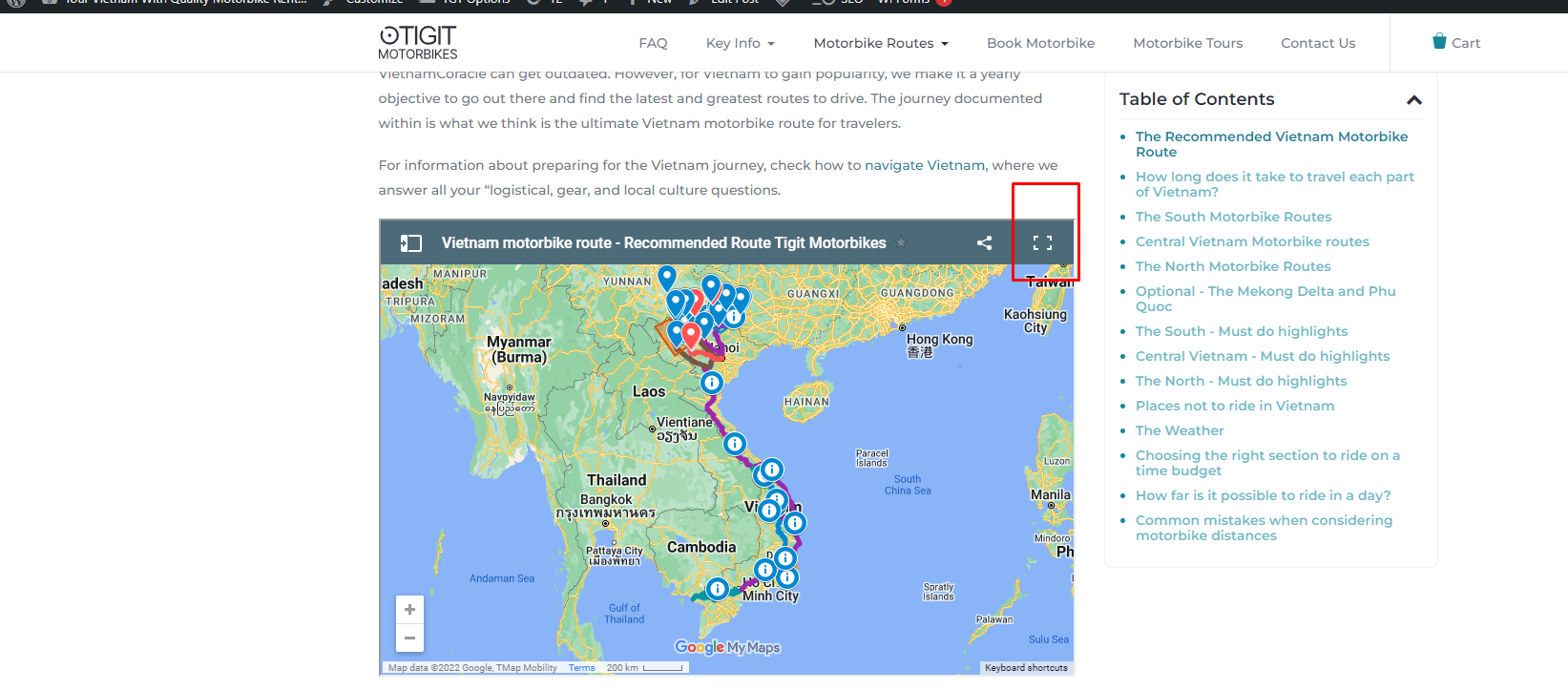
Load up the map in the top right - Click the 3 dots, and download to KML. Ignore all the questions it asks you about file formats.
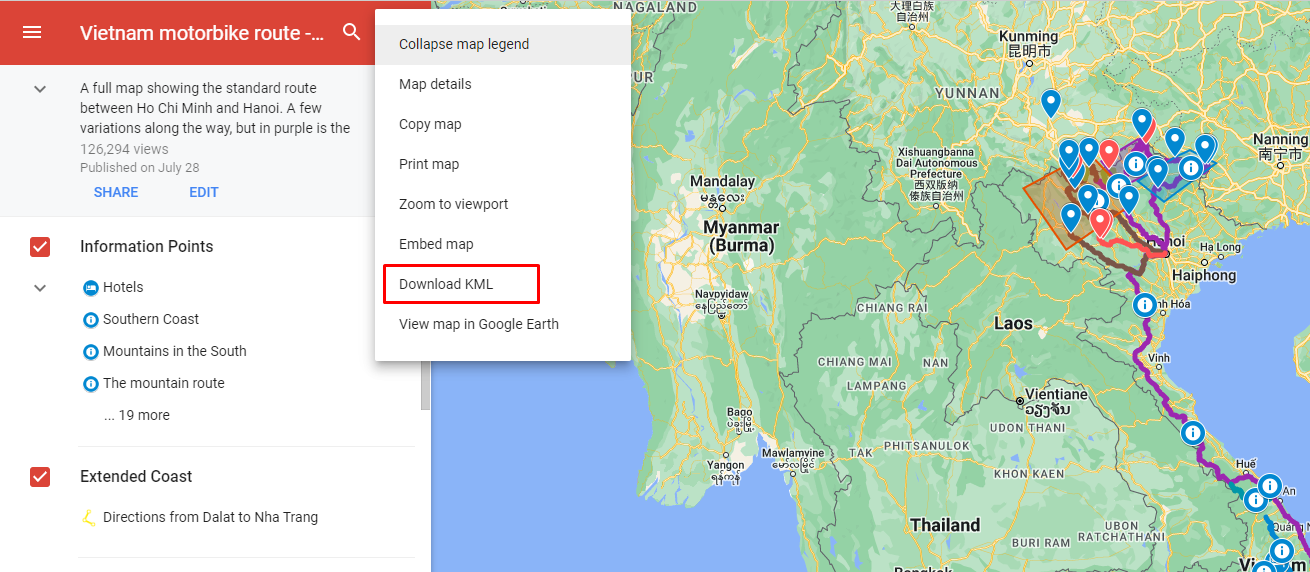
- Now email the KML file to yourself
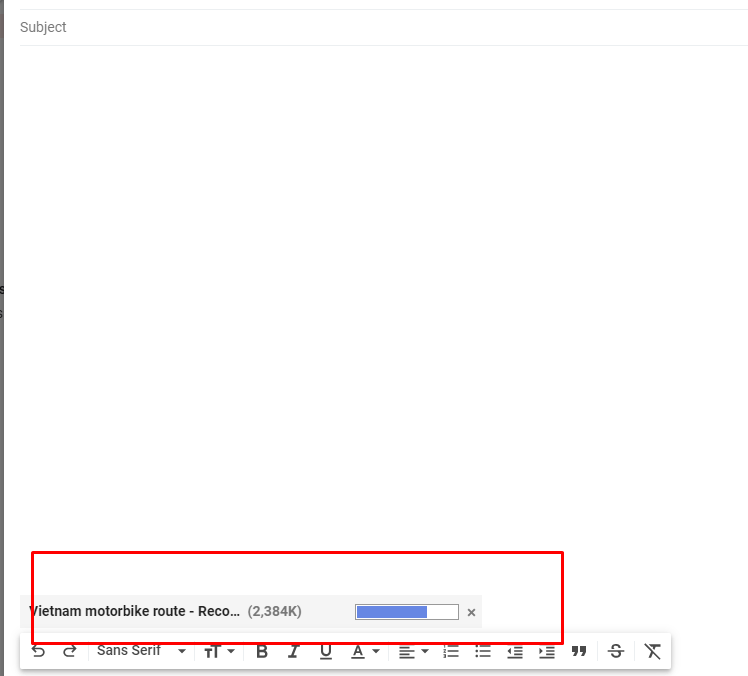
Send an email to yourself. - Now on your mobile device click on the file in your emails. It will prompt you to “open with” maps.me or GPX viewer. Note; If you are unlucky, then Maps.me might not appear here. This is an issue I have not been able to resolve (use GPX viewer instead). Also note, that maps.me will only work with KML files (these can be download from Tigit). But it will not work with GPX files (some other websites work with GPX).
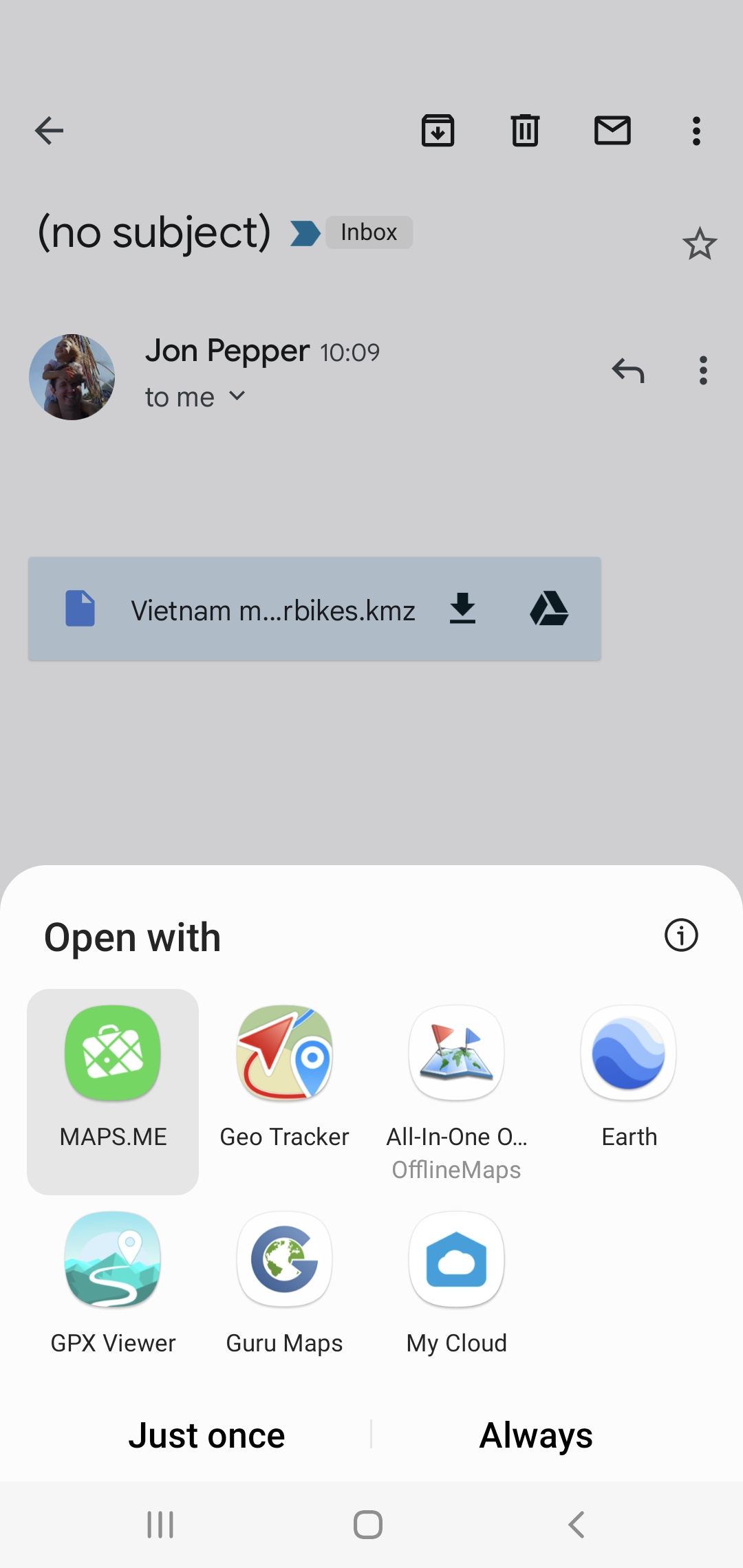
Open the file on your mobile device
Understanding how to use the offline map
You should find yourself with colored lines on the map. It doesn’t work like Googlemaps, you don’t tell it to navigate from place A to place B. Instead you get the GPS to follow you, and you make sure that you stay on the line. It takes some getting used to, but you soon work out how to identify left and right turns.
The maps downloaded from Tigit have colors, but these are not color coded. They are colored by Tigit Jon’s journeys, each day may have a different colour. There is some manipulation, though, and Tigit Jon tries to use the colour purple for primary routes. At some point, Jon will color code the lines by difficulty, but this will take time.
Using Googlemaps, Maps.me and GPX viewer altogether
The experienced navigator will use all three mapping apps on their journey. Use Maps.Me as the primary navigator, as it allows layering many different maps on one interface. Use GPX Viewer for a view of the map with Googlemaps behind it (or Google Earth). Unfortunately Maps.me has its own map layout, which is surprisingly different from GoogleMaps. This can be confusing.
Finally, use GoogleMaps when you are on a main road and heading for your final destination. It doesn’t matter which way you go, you just want to get to your destination as quickly as possible.
Recording your GPS route
Perhaps you find a cool trail that you want to record, or you want to know how many kilometers you traveled in a day and at what speed. If this is you, then you want to record your GPS data. Tigit Jon records every route he does. This then gets imported in Maps.Me and often then turned into blog articles.
To record your GPS route is simple, on android download Geo Tracker, and on IOS download Ride with GPS. Both apps are so easy to use that they don’t require any further explanation!
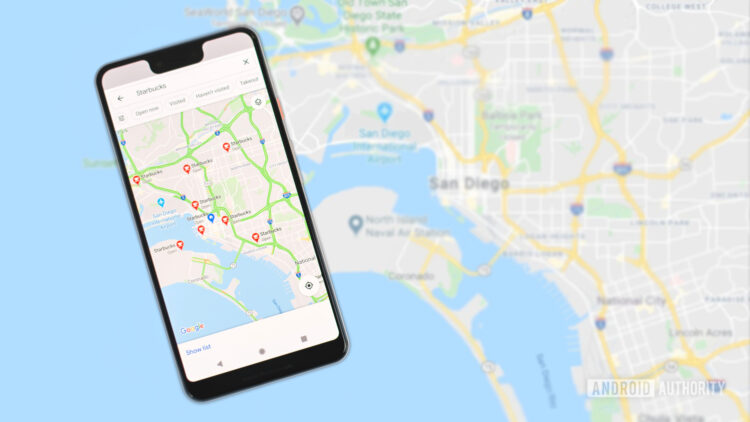















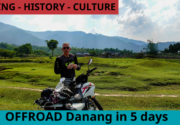

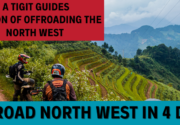






we are having trouble down loading maps for our route from ho chi Minh to hanoi
can we get help at the shop
Yes staff will be able to help you.